Noble App – Skip the bar lines
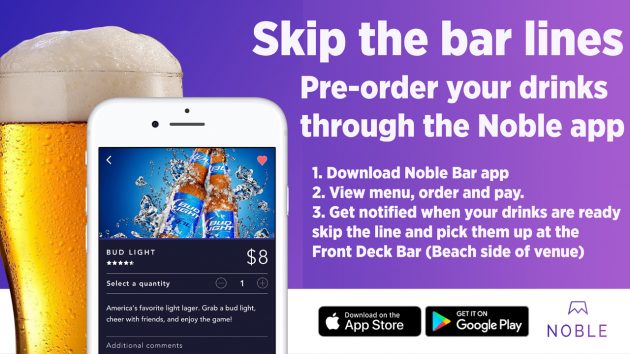
Skip the bar lines and download the “Noble Bar” app. Its as easy as 1,2,3….
- Get the App: Search Noble Bar in the App store or Google Play. Click here
- Find Your Drink: View the drink menu & place your order. Select “Front deck bar” for pickup. Order and pay.
- Grab & Go: If you order before the show you can select your pickup time window, OR, order during the show and we will notify you with a pick up code when you drink is ready. Show your code at the express drink pick up area on the Front Deck (beach side) of the venue. Look for the Noble App sign.
Enjoy!


